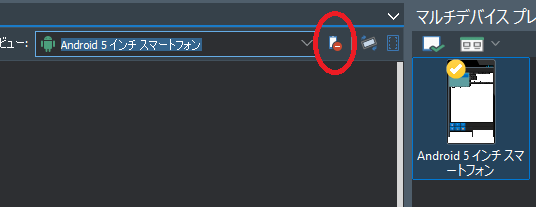デザイン時にはStylebookの設定通りに表示されているのにIDEからAndroidにインストールすると、すっぴん状態で表示されるという異常な状況が発生しました。
IDEのマルチデバイスプレビューに異常がないか確認しよう

すべてが正常に表示されているか確認しましょう。

変なやつがいたら、ビューを切り替えて削除します。
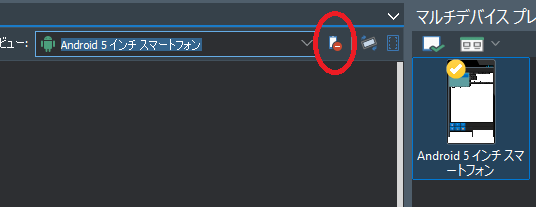
原因はまったく不明ですが、私の場合はこれで正常に戻りました。
If Stylebook stops being reflected at runtime
During design, it was displayed according to the Stylebook settings, but when installed on Android from the IDE, a situation occurred where it was displayed in a bare state.
Let’s check if there are any abnormalities in the IDE’s multi-device preview.

If there’s something strange, switch the view and delete it.